


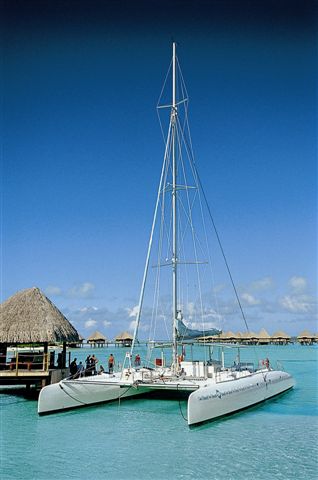




revision:

click the buttons to change some attributes
<div>
<h3>change some attributes</h3>
<img id="foto-1" src="../images/3.jpg" width="307" height="198" alt="picture" title="photo"/>
<div>
<p>click the buttons to change some attributes</p>
<button onclick="change()">change width and height</button><br>
<button onclick="change_a()">change opacity and shape</button><br>
<button onclick="change_b()">add inline style</button>
</div>
</div>
<script>
function change(){
document.getElementById("foto-1").width = "500";
document.getElementById("foto-1").height = "398";
}
function change_a(){
document.getElementById("foto-1").style.opacity = "0.3";
document.getElementById("foto-1").style.borderRadius = "20%";
}
function change_b(){
document.getElementById("foto-1").style.border = "0.5vw solid orange";
document.getElementById("foto-1").style.scale = "1.5";
document.getElementById("foto-1").style.marginLeft = "2vw";
}
</script>
code:
<div>
<h3>set multiple src attributes in JavaScript</h3>
<div id="container">
<img class="foto-2" id="pic1" src="" alt="">
<img class="foto-2" id="pic2" src="" alt="">
<img class="foto-2" id="pic3" src="" alt="">
</div>
</div>
<style>
#container{display: flex; flex-flow: row nowrap;}
.foto-2{border: 0.3vw dashed blue; width: 15vw; height: 10vw; margin: 0 0.2vw;}
</style>
<script>
const img = document.querySelectorAll(".foto-2");
img[0].src = "../images/1.jpg";
img[0].style.borderRadius = "20%";
img[1].src = "../images/2.jpg";
img[1].style.opacity = "0.3";
img[2].src = "../images/3.jpg";
img[2].style.height = "11vw";
</script>
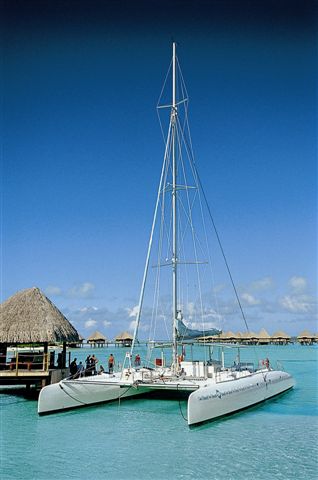
click the button to display the width and height of the image
code:
<div>
<h3>return the width/height of an image</h2>
<img id="foto-3" src="../images/4.jpg" alt="holidays" title="holidays photo 4"
width="307" height="198" style="margin: 0 auto;"/>
<div>
<p>click the button to display the width and height of the image</p>
<button onclick="showWidth()">show width and height</button>
<p id="picture4"></p>
<p id="picture5"></p>
</div>
</div>
<script>
function showWidth(){
var x = document.getElementById("foto-3").width;
var y = document.getElementById("foto-3").height;
document.getElementById("picture4").innerHTML = "width: " + x + "px";
document.getElementById("picture5").innerHTML = "height: " + y + "px";
}
</script>
code:
<div>
<h3>add inline style and attributes in JavaScript</h3>
<div>
<img class="foto-4" id="pic6" src="" alt="">
<img class="foto-4" id="pic7" src="" alt="">
<img class="foto-4" id="pic8" src="" alt="">
</div>
</div>
<style>
.foto-4{width: 12vw; height: 10vw; margin: 0 1vw;}
.img-rounded-border{border-radius: 2vw;}
</style>
<script>
const img1 = document.querySelectorAll(".foto-4");
img1[0].src = "../images/1.jpg";
img1[0].style.border = ".2vw dotted red";
img1[1].src = "../images/2.jpg";
img1[1].style.border = "0.3vw dashed blue";
img1[2].src = "../images/3.jpg";
img1[2].style.border = "0.3vw inset burlywood";
img1[0].classList.add("img-rounded-border");
img1[1].classList.add("img-rounded-border");
img1[2].classList.add("img-rounded-border");
</script>
code:
<div>
<h3>add an image element</h3>
<div>
<div id="trial" style=" width: 10vw; height: 10vw;"></div>
<p id="up" style="font-size: 1vw; font-weight: bold;"></p>
<button onclick="getFun()">click here</button><br>
<p id="down" style="color:red;font-size:1vw;font-weight:normal;"></p>
</div>
</div>
<script>
var up = document.getElementById("up");
up.innerHTML = "click on the button to add an image element";
var down = document.getElementById("down");
function getFun(){
var img = document.createElement("img");
img.src = "../images/1.jpg";
document.getElementById("trial").appendChild(img);
img.style.width = "20vw";
img.style.height = "10vw";
down.innerHTML = "image element added.";
}
</script>
<div>
<h3>add an element to a webpage</h3>
<div>
<div id="another_trial" style=" width: 10vw; height: 10vw;"></div>
<p id="above" style="font-size: 1vw; font-weight: bold;"></p>
<button onclick="makeFun()">click here</button><br>
<p id="under" style="color:red;font-size:1vw;font-weight:normal;"></p>
</div>
</div>
<script>
var above = document.getElementById("above");
above.innerHTML = "click on the button to add an image element";
var under = document.getElementById("under");
function makeFun(){
var img = new Image();
img.src = "../images/2.jpg";
document.getElementById("another_trial").appendChild(img);
img.style.width = "20vw";
img.style.height = "10vw";
under.innerHTML = "image element added.";
}
</script>
<div>
<img id="foto-7" src="" alt="">
</div>
<style>
.img-rounded-border{border: 0.3vw solid red; border-radius: 1vw;}
</style>
<script>
var a = document.getElementById("foto-7");
a.src = "../images/4.jpg";
a.style.width = "20vw";
a.style.height = "10vw";
a.setAttribute("class", "img-rounded-border");
a.setAttribute("title" , "Huangpu river");
</script>
<div>
<img class="foto-8" src=" " alt=" " title=" "/>
</div>
<style>
#img-radius{ border-radius: 50% 40%;}
</style>
<script>
const b = document.querySelector(".foto-8");
b.src = "../images/3.jpg";
b.style.width = "25vw";
b.style.height = "15vw";
b.setAttribute("id", "img-radius");
b.style.border ="0.2vw dashed red"
</script>
The number of images is:
<div class="grid_C">
<p id="een_A"></p>
<p>The number of images is: <span id="twee_B"><span></p>
<p id="drie_C"></p>
<p id="vier_D"></p>
</div>
<script>
var allImgs = document.getElementsByTagName("img");
document.getElementById("een_A").innerHTML = "total of images in this page: " + allImgs.length + " pictures";
let nummer = document.images.length;
document.getElementById("twee_B").innerHTML = nummer;
var imgCount = document.images.length;
var svgCount = document.getElementsByTagName('svg').length;
var finalCount = imgCount + svgCount;
document.getElementById("drie_C").innerHTML = "total number of pictures: " + finalCount;
function countImages(){
var images = document.getElementsByTagName('IMG');
var count = images.length;
document.getElementById('vier_D').innerHTML= "grand total of pictures: " + count;
}
countImages();
</script>
<div class="grid_C">
<p id="vijf_E"></p>
<p id="zes_F"></p>
<p id="zeven_G"></p>
<p id="acht_H"></p>
</div>
<script>
var imgTags = document.getElementsByTagName('img');
// Loop through each <img> tag and extract the image file name
for (var i = 0; i < imgTags.length; i++) {
var imgTag = imgTags[i];
var imgSrc = imgTag.src;
console.log(imgSrc);
document.getElementById("vijf_E").innerHTML += imgSrc + "<br>";
}
Array.prototype.map.call(document.images, function (i) { console.log('image', i.src); });
Array.prototype.map.call(document.images, function (i) { document.getElementById("zes_F").innerHTML += 'image: '+ (i.src) + "<br>"; });
const getImages = (el, includeDuplicates = false) => {
const images = [...el.getElementsByTagName('img')].map(img =>
img.getAttribute('src') + "<br>"
);
return includeDuplicates ? images : [...new Set(images)];
};
document.getElementById("zeven_G").innerHTML = getImages(document, true);
document.getElementById("acht_H").innerHTML = getImages(document, false);
</script>



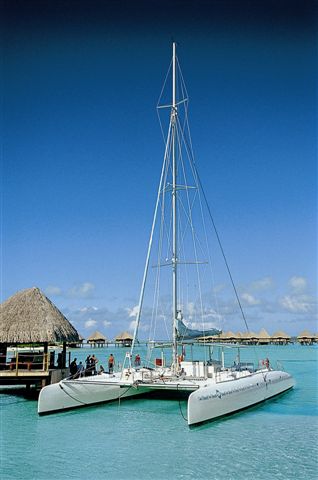
code:
<div>
<div class="gallery" onclick="openLightbox(event)">
<img src="../images/1.jpg" alt="Image 1">
<img src="../images/2.jpg" alt="Image 2">
<img src="../images/3.jpg" alt="Image 3">
<img src="../images/4.jpg" alt="Image 4">
</div>
<!-- Lightbox container -->
<div id="lightbox">
<!-- Close button -->
<span id="close-btn" onclick="closeLightbox()">×</span>
<!-- Main lightbox image -->
<img id="lightbox-img" src="" alt="lightbox image">
<!-- Thumbnails container -->
<div id="thumbnail-container">
<!-- Thumbnails will be added dynamically using JavaScript -->
</div>
<!-- Previous and Next buttons -->
<button id="prev-btn" onclick="changeImage(-1)">< Prev</button>
<button id="next-btn" onclick="changeImage(1)">Next ></button>
</div>
</div>
<style>
.gallery{display: inline-flex; flex-flow: row wrap;}
.gallery img {margin: 10px; cursor: pointer; max-width: 300px; width: 60%; height: auto; border-radius: 10px;}
/* Lightbox styles */
#lightbox {display: none; position: fixed; top: 0;left: 0; width: 100%; height: 100%; background: skyblue; justify-content: center; align-items: center;
overflow: hidden; flex-direction: column; }
#lightbox img { max-width: 80%; max-height: 60vh; box-shadow: 0 0 25px rgba(0, 0, 0, 0.8); border-radius: 10px;}
#close-btn {position: absolute; top: 30px; right: 30px; font-size: 48px; color: red; cursor: pointer; z-index: 2; }
/* Style for navigation buttons */
#prev-btn, #next-btn { position: absolute; top: 50%; transform: translateY(-50%); font-size: 20px; color: #fff; background-color: rgba(0, 0, 0, 0.5); border: none;
padding: 10px; cursor: pointer; transition: background-color 0.3s;}
#prev-btn {left: 10px; }
#next-btn { right: 10px;}
#prev-btn:hover, #next-btn:hover {background-color: rgba(0, 0, 0, 0.8); }
/* Styles for thumbnails */
.thumbnail-container {display: flex; flex-direction: row; flex-wrap: wrap; justify-content: center; }
.thumbnail {max-width: 50px; width: 100px; cursor: pointer; margin-top: 40px; margin-left: 5px; margin-right: 5px; border: 2px solid #fff; transition: opacity 0.3s;
}
.thumbnail:hover, .thumbnail.active-thumbnail {opacity: 0.7; border: 0.2vw solid red;}
</style>
<script>
let currentIndex = 0;
const images = document.querySelectorAll('.gallery img');
const totalImages = images.length;
// Open the lightbox
function openLightbox(event) {
if (event.target.tagName === 'IMG') {
const clickedIndex = Array.from(images).indexOf(event.target);
currentIndex = clickedIndex;
updateLightboxImage();
document.getElementById('lightbox').style.display = 'flex';
}
}
// Close the lightbox
function closeLightbox() {
document.getElementById('lightbox').style.display = 'none';
}
// Change the lightbox image based on direction (1 for next, -1 for prev)
function changeImage(direction) {
currentIndex += direction;
if (currentIndex >= totalImages) {
currentIndex = 0;
} else if (currentIndex < 0) {
currentIndex = totalImages - 1;
}
updateLightboxImage();
}
// Update the lightbox image and thumbnails
function updateLightboxImage() {
const lightboxImg = document.getElementById('lightbox-img');
const thumbnailContainer = document.getElementById('thumbnail-container');
// Update the main lightbox image
lightboxImg.src = images[currentIndex].src;
// Clear existing thumbnails
thumbnailContainer.innerHTML = '';
// Add new thumbnails
images.forEach((image, index) => {
const thumbnail = document.createElement('img');
thumbnail.src = image.src;
thumbnail.alt = `Thumbnail ${index + 1}`;
thumbnail.classList.add('thumbnail');
thumbnail.addEventListener('click', () => updateMainImage(index));
thumbnailContainer.appendChild(thumbnail);
});
// Highlight the current thumbnail
const thumbnails = document.querySelectorAll('.thumbnail');
thumbnails[currentIndex].classList.add('active-thumbnail');
}
// Update the main lightbox image when a thumbnail is clicked
function updateMainImage(index) {
currentIndex = index;
updateLightboxImage();
}
// Add initial thumbnails
updateLightboxImage();
// To add keyboard navigation (left/right arrow keys)
document.addEventListener('keydown', function (e) {
if (document.getElementById('lightbox').style.display === 'flex') {
if (e.key === 'ArrowLeft') {
changeImage(-1);
} else if (e.key === 'ArrowRight') {
changeImage(1);
}
}
});
</script>



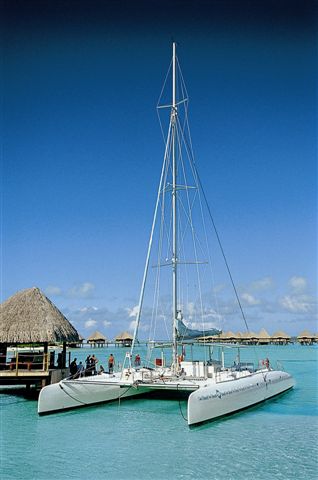




code:
<h3>artistic picture gallery</hr>
<div class="ex">
<article class="grid-gallery">
<img src="../images/1.jpg" alt="description of picture 1" />
<img src="../images/2.jpg" alt="description of picture 2" />
<img src="../images/3.jpg" alt="description of picture 3" />
<img src="../images/4.jpg" alt="description of picture 4" />
<img src="../images/5.jpg" alt="description of picture 5" />
<img src="../images/6.jpg" alt="description of picture 6" />
<img src="../images/7.jpg" alt="description of picture 7" />
<img src="../images/8.jpg" alt="description of picture 8" />
</article>
</div>
<style>
.grid-gallery { --size: 100px; display: grid; grid-template-columns: repeat(6, var(--size)); grid-auto-rows:
var(--size); gap: 5px; place-items: start center; margin-bottom: var(--size);}
.grid-gallery img { width: calc(var(--size) * 2); height: calc(var(--size) * 2); object-fit: cover;
grid-column: auto / span 2; border-radius: 5px; clip-path: path("M90,10 C100,0 100,0 110,10 190,90
190,90 190,90 200,100 200,100 190,110 190,110 110,190 110,190 100,200 100,200 90,190 90,190 10,110
10,110 0,100 0,100 10,90Z"); }
.grid-gallery img:nth-child(5n - 1) { grid-column: 2 / span 2;}
.grid-gallery:has(img:hover) img:not(:hover) {filter: brightness(0.5) contrast(0.5);}
.grid-gallery img { /* ... */ transition: clip-path 0.25s, filter 0.75s;}
.grid-gallery img:hover { clip-path: path("M0,0 C0,0 200,0 200,0 200,0 200,100 200,100 200,100 200,200
200,200 200,200 100,200 100,200 100,200 100,200 0,200 0,200 0,100 0,100 0,100 0,100 0,100Z");
transition: clip-path 0.25s, filter 0.25s; z-index: 1;}
grid-gallery a:focus {outline: 1px dashed black; outline-offset: -5px;}
</style>